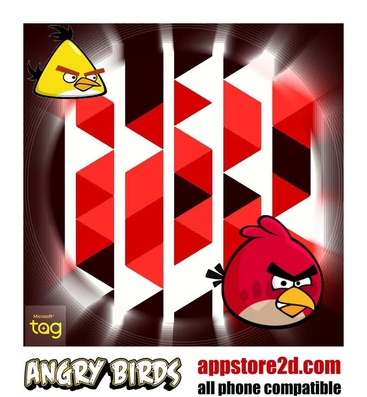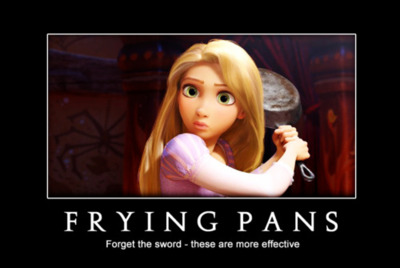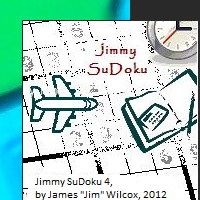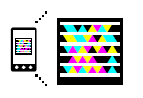The first thing you see when you see a Windows Phone is the start display. In fact, it’s so distinct, that it becomes the most identifiable feature of a Windows Phone at a distance. Typically, the start display is populated with a number of application icons… only on Windows Phone (and Metro) they’re all square or rectangles and are called Tiles.
On second glance, you start to notice that many of these tiles have some form of light animation to them, typically communicating basic information. The Tiles that open messaging apps indicate the number of new messages, for example.
When I first started playing with my Windows Phone, the live tiles seemed like a nifty gimmick… important for messaging features, but not really useful for anything else.
As I’ve dug in on app development for Windows Phone, I’ve come to see the Live Tiles as a really under-leveraged feature, communicating with users on a level that previously couldn’t be achieved. They’re terribly simple, but terribly engaging. I now see that they are the addictive component of Facebook’s classic “What’s on your mind?” status updates… statuses provided by the apps on your phone.
In some cases, this literally translates to status update from your friends, since Tiles can be put on your start display for any contact. (Since contacts are linked via the People Hub to their Facebook, Twitter, and Linked In… voila! one tile gets status updates for that individual covering all the bases.)
 What’s really cool is that, like I said before, getting status updates is not limited to contacts. I’ve got apps that have live tiles that… display current weather conditions including radar maps. …show stock quotes & notifications. …display photos from various sources. … even shows your XBox avatar fully animated.
What’s really cool is that, like I said before, getting status updates is not limited to contacts. I’ve got apps that have live tiles that… display current weather conditions including radar maps. …show stock quotes & notifications. …display photos from various sources. … even shows your XBox avatar fully animated.
I’m in the process of adding a new feature to my hobby project, Jimmy Sudoku, to make use of live tiles to show the progress of the “current” puzzle.
A new hobby project I’m working on has to do with the Granite State (NH) SharePoint Users Group that I am a principal organizer of. This app will eventually be a hub for group information, offering member users easy access to schedules, speaker info, weather delay notifications, registration info, and even Power Point presentation slides. Interestingly enough, a key feature will be to provide a live tile which will poll a webservice to get updates… the live tile will then let the user know they have important information to review, thus engaging the user. (Sure, push technology’s available, but in this case, polling will be sufficient.)
The uses for this being able to re-engage a user after they’ve “quit” the application itself are significant. I can easily imagine a time when the marketing significance of them makes building Windows Phone apps far more attractive to companies than iPhone or Droid apps. Even if companies aren’t trying to hock a specific product… imagine corporate “investor information” apps, for example, that provide easily accessible information about a company… but most importantly, providing “status updates” to investors to re-engage interest.
 I’ll admit, at some level, this reminds me of electronic kids toys that attempt to re-engage kids in play after the kid has put it down and walked away by flashing a few lights & making a little noise. There’s reasons those kids toys do that, though, and anyone paying attention with a mind for marketing will get what they are.
I’ll admit, at some level, this reminds me of electronic kids toys that attempt to re-engage kids in play after the kid has put it down and walked away by flashing a few lights & making a little noise. There’s reasons those kids toys do that, though, and anyone paying attention with a mind for marketing will get what they are.
This is another Non-App for Windows Phone… one of the many cool features built into the device in an accessible, but non-cluttering way… and another reason I keep seeing Windows Phone as the IBM Compatible of smart phones.
So the above is why you want Live Tiles… Here’s a code snippet that illustrates how:
{
ShellTile appTile = ShellTile.ActiveTiles.First();
if (appTile != null)
{
StandardTileData data;
if (state.GetElapsedTime().Ticks == 0)
{
data = new StandardTileData()
{
BackContent = “Game Complete”,
BackTitle = “Try again!”, Count = 0
};
}
else
{
int completeCellCount =
state.MasterList.Where(c => c.Value != 0).Count();
int percent = (int)((decimal)((decimal)completeCellCount / (decimal)81)
* (decimal)100);
if (percent < 100)
{
data = new StandardTileData()
{
BackContent =
string.Format(“Elapsed Time:\n{0:hh:mm:ss}”,
state.GetElapsedTime()),
BackTitle = string.Format(“{0}% complete”, percent)
};
}
else
{
data = new StandardTileData()
{
BackContent = string.Format(“Completion Time:\n{0:hh:mm:ss}”,
state.GetElapsedTime()),
BackTitle = “You Won!”
};
}
}
appTile.Update(data);
}
}