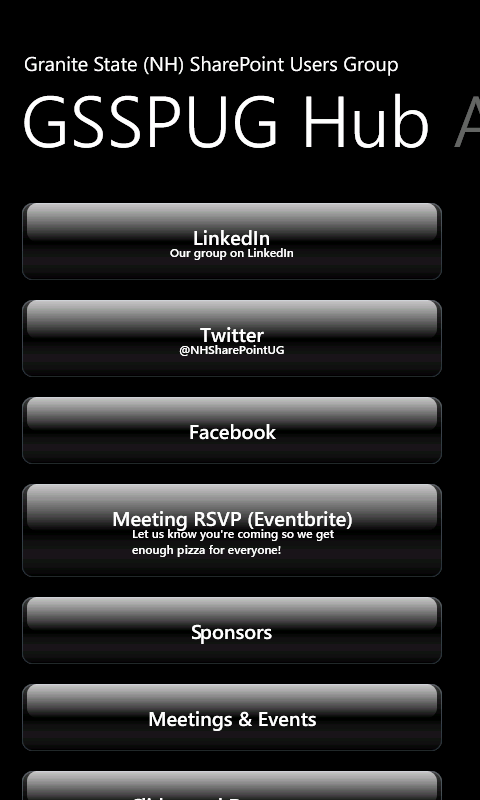[Feb 18, 2009: I’ve posted an update to show the newer technique suggested below by Kirk Evans, also compensating for some column naming issues.]
The other day, I needed to write some code that processed data from a SharePoint list. The list was hosted on a remote MOSS 2007 server.
Given more time, I’d have gone digging for an ADO.NET adapter, but I found some code that helped. Unfortunately, the code I found didn’t quite seem to work for my needs. Out of the box, the code missed several columns for no apparent reason.
Here’s my tweak to the solution:
(The ListWebService points to a web service like http://SiteHost/SiteParent/Site/_vti_bin/lists.asmx?WSDL )
private data.DataTable GetDataTableFromWSS(string listName)
{
ListWebService.Lists lists = new ListWebService.Lists();
lists.UseDefaultCredentials = true;
lists.Proxy = null;
//you have to pass the List Name here
XmlNode ListCollectionNode = lists.GetListCollection();
XmlElement List = (XmlElement)ListCollectionNode.SelectSingleNode(String.Format(“wss:List[@Title='{0}’]”, listName), NameSpaceMgr);
if (List == null)
{
throw new ArgumentException(String.Format(“The list ‘{0}’ could not be found in the site ‘{1}'”, listName, lists.Url));
}
string TechListName = List.GetAttribute(“Name”);
data.DataTable result = new data.DataTable(“list”);
XmlNode ListInfoNode = lists.GetList(TechListName);
System.Text.StringBuilder fieldRefs = new System.Text.StringBuilder();
System.Collections.Hashtable DisplayNames = new System.Collections.Hashtable();
foreach (XmlElement Field in ListInfoNode.SelectNodes(“wss:Fields/wss:Field”, NameSpaceMgr))
{
string FieldName = Field.GetAttribute(“Name”);
string FieldDisplayName = Field.GetAttribute(“DisplayName”);
if (result.Columns.Contains(FieldDisplayName))
{
FieldDisplayName = FieldDisplayName + ” (“ + FieldName + “)”;
}
result.Columns.Add(FieldDisplayName, TypeFromField(Field));
fieldRefs.AppendFormat(“”, FieldName);
DisplayNames.Add(FieldDisplayName, FieldName);
}
result.Columns.Add(“XmlElement”, typeof(XmlElement));
XmlElement fields = ListInfoNode.OwnerDocument.CreateElement(“ViewFields”);
fields.InnerXml = fieldRefs.ToString();
XmlNode ItemsNode = lists.GetListItems(TechListName, null, null, fields, “10000”, null, null);
// Lookup fields always start with the numeric ID, then ;# and then the string representation.
// We are normally only interested in the name, so we strip the ID.
System.Text.RegularExpressions.Regex CheckLookup = new System.Text.RegularExpressions.Regex(“^\\d+;#”);
foreach (XmlElement Item in ItemsNode.SelectNodes(“rs:data/z:row”, NameSpaceMgr))
{
data.DataRow newRow = result.NewRow();
foreach (data.DataColumn col in result.Columns)
{
if (Item.HasAttribute(“ows_” + (string)DisplayNames[col.ColumnName]))
{
string val = Item.GetAttribute(“ows_” + (string)DisplayNames[col.ColumnName]);
if (CheckLookup.IsMatch((string)val))
{
string valString = val as String;
val = valString.Substring(valString.IndexOf(“#”) + 1);
}
// Assigning a string to a field that expects numbers or
// datetime values will implicitly convert them
newRow[col] = val;
}
}
newRow[“XmlElement”] = Item;
result.Rows.Add(newRow);
}
return result;
}
// The following Function is used to Get Namespaces
private static XmlNamespaceManager _nsmgr;
private static XmlNamespaceManager NameSpaceMgr
{
get
{
if (_nsmgr == null)
{
_nsmgr = new XmlNamespaceManager(new NameTable());
_nsmgr.AddNamespace(“wss”, “http://schemas.microsoft.com/sharepoint/soap/”);
_nsmgr.AddNamespace(“s”, “uuid:BDC6E3F0-6DA3-11d1-A2A3-00AA00C14882”);
_nsmgr.AddNamespace(“dt”, “uuid:C2F41010-65B3-11d1-A29F-00AA00C14882”);
_nsmgr.AddNamespace(“rs”, “urn:schemas-microsoft-com:rowset”);
_nsmgr.AddNamespace(“z”, “#RowsetSchema”);
}
return _nsmgr;
}
}
private Type TypeFromField(XmlElement field)
{
switch (field.GetAttribute(“Type”))
{
case “DateTime”:
return typeof(DateTime);
case “Integer”:
return typeof(int);
case “Number”:
return typeof(float);
default:
return typeof(string);
}
}