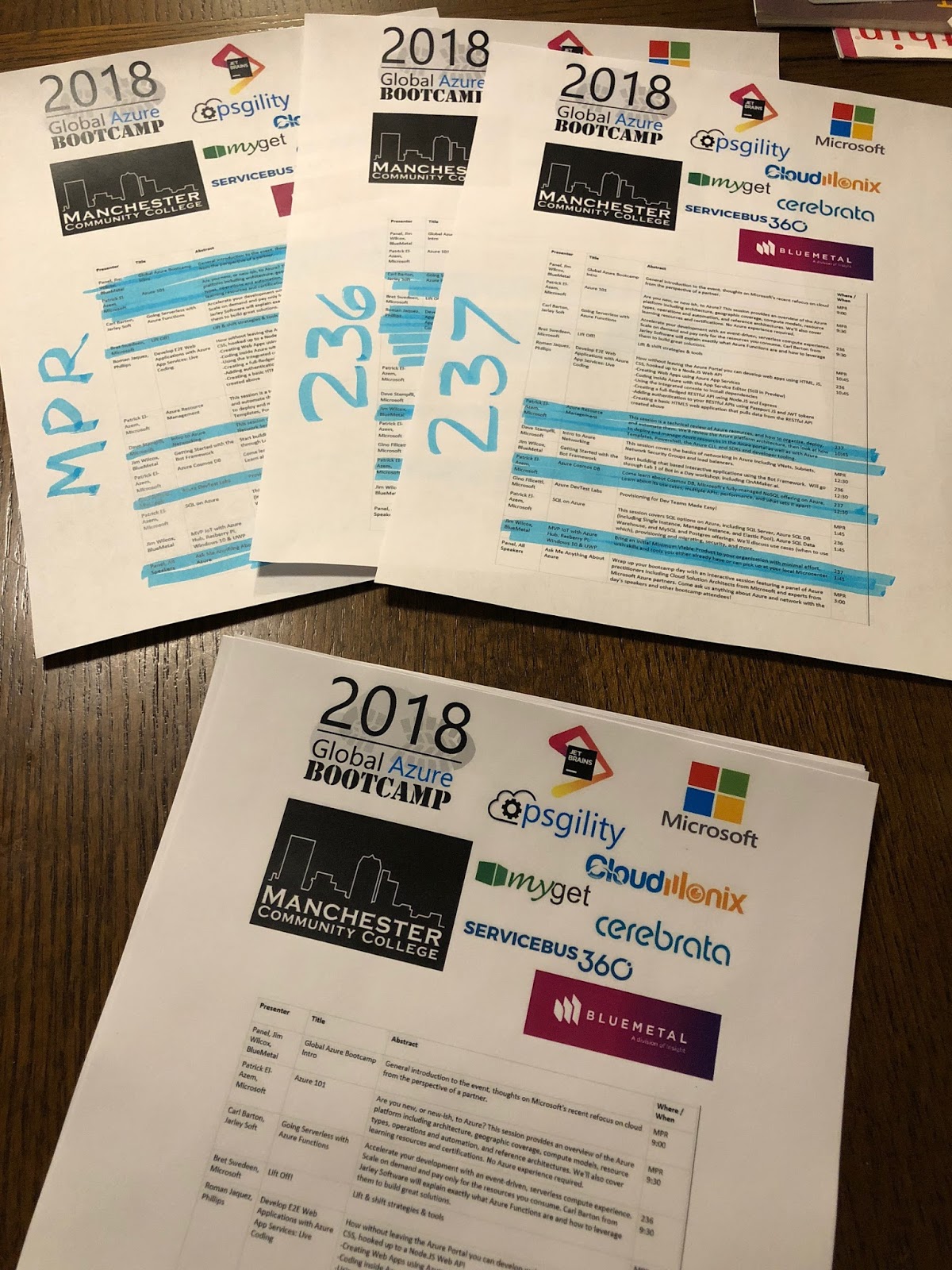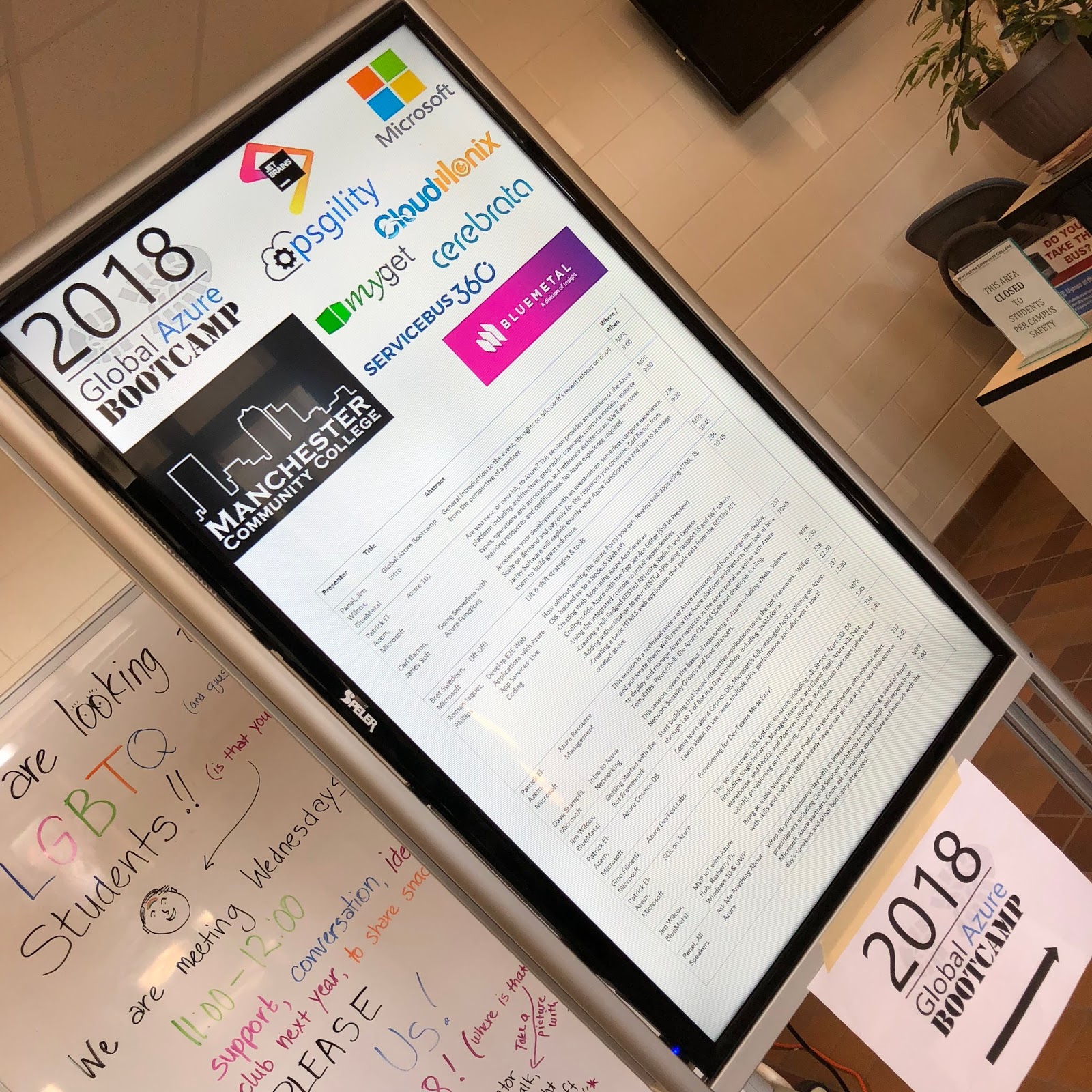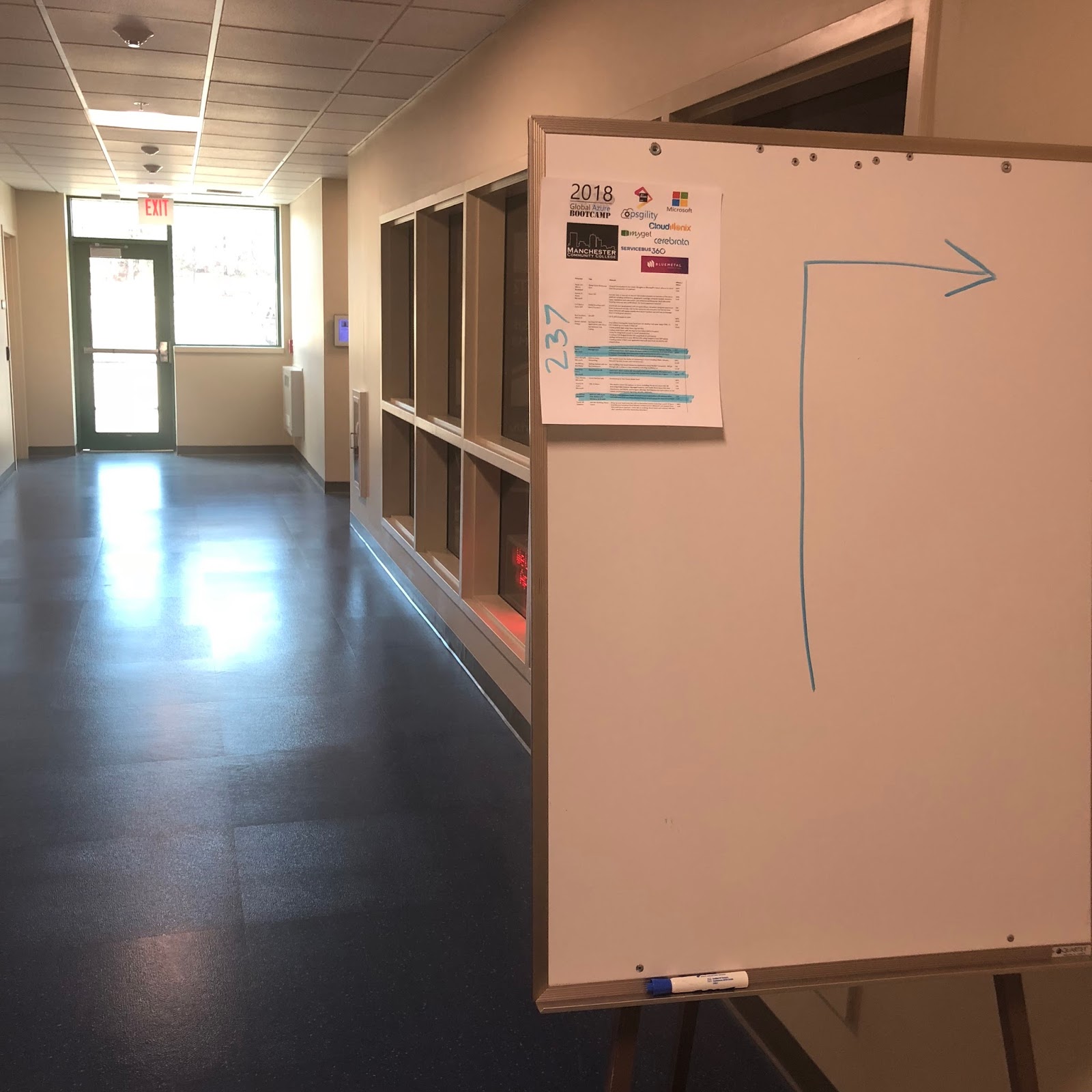With Windows 10, Microsoft is re-defining the BYOD (bring your own device) game, and it’s a subtly aggressive move that many will probably appreciate.
No, really. Like you, I have heard “BYOD game-changer” shticks before, and dismissed it as marketing hype. Hear me out. (And also keep in mind that folks once often said “never” with respect to the cloud… but “never” is a lot longer than folks tend to look.)
Let me start by describing what I mean by “near zero hardware liability”.
There are already smaller organizations out there that have completely moved their hardware behind the wizard’s curtain. That is, they own little to no IT hardware themselves (with little to no capital expense, depreciation, or hardware liability.) These companies are typically small, use the cloud to support their infrastructure & services hardware, and BYOD for their employees’ desktop machines.
While cloud services are making serious headway into the enterprise, BYOD has been an arguably harder sell. The whole concept of BYOD has been largely dismissed by most larger companies because BYOD in in the Windows 7 (and prior) world can’t be managed. Policy can’t be addressed and applied. Data can’t be protected on an “unmanaged” employee owned device. Hardware depreciation, liability, and support is kinda small compared to the other liabilities involved.
Imagine a more classically European view of the world however. In Europe, a user’s computer traditionally is considered to be only a step away from personal property. Like the days of being given a company car, the days of being issued a PC by your employer may well be coming to an end.
At the Windows 10 Pre-flight Summit in Redmond this week (6/1-2), it seems the word of the day isn’t so much about “upgrade”. It is, but there’s a bigger word floating around.
It’s “provisioning”, or enrolling a device in an enterprise.
In Windows 10, the word “upgrade” is going to die. It’s not just one platform for multiple devices. It’s not just one platform for now, until Windows 11. It’s one platform for the coming decades. Upgrade to Windows 10, sure. Update Windows 10, yes. Upgrade from Windows 10, not in the works. It’s also one very personal platform in more ways than one.
The day may be coming when part of a hiring decision (both by employee and employer) may be that an employee has devices of their own to bring to the table. The employee will have their own support network, their own personal liability, and in order to accept the job, the employee must be willing to provision their devices with their employer.
Provisioning a device means the device gets an enterprise managed workspace, as us developers would say, a sandbox where all managed apps and app data live. Provisioning also sets a minimum acceptable standard policy on the device. If the device can’t meet the provisioning policy requirements, it won’t be accepted… (sorry Charlie, you need new hardware.)
I speculate on how much effort it would save companies if they could have the security & policy management without the hardware ownership overhead, but I bet, all told, it would be pretty significant.
In many ways it will be similar to the car analogy… you can’t expect to keep a job if you can’t manage your own transportation sufficiently to get you there when you need to be there.
This is also a very aggressive tactic. Imagine an enterprise deciding to implement BYOD, and it’s very successful… to the point where you can’t really get a job at that company without bringing a Windows 10 device. Is that a labor issue?
By kicking down as many objections to BYOD as possible, Microsoft may even be looking to drive adoption from the bottom up. Rather than the CIO/CTO decreeing and pushing Windows 10 down, the BYOD user will use Windows 10’s features to overcome the BYOD objections. Tired of the “golf cart” class standard issue machine at work, a power user brings in their own “hot rod”, and harasses IT until IT realizes the objections can be sufficiently mitigated with Windows 10… and the floodgates open.
I also speculate on the ramifications of the job market. I could easily envision a day when the mark of a more desirable employee would be the higher end hardware they bring with them. Imagine how it might re-invigorate the PC market if employee competition drove sales. Imagine the PC becoming more important than the automobile in terms of employability-driving hardware, as a competitive attribute of an employee. (The mark of a good chef is their knife set. The mark of a solid information worker may be their laptop.)
It won’t hit all at once on July 29th. It all has a ways to go. It is a very thought provoking possibility. What do you think? Is this on the path to Tomorrowland?
Edit 6/3: Day 2 of the conference points out that Hyper-V 6.2 included in some editions of Windows 10 will enable virtualized Trusted Platform Module (v-TPM). This means that an employer could provide a secure, Bitlocker enabled VM to an employee (which may or may not be provisioned), rather than provisioning the employee’s device as a directly provisioned system. Yet another way to make BYOD a more Enterprise friendly policy.